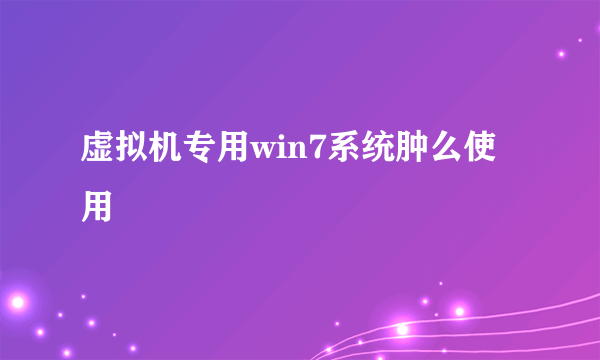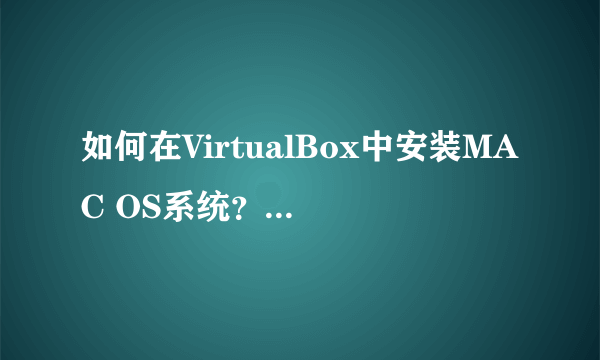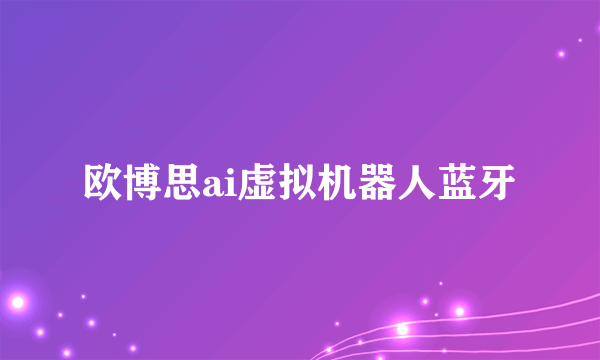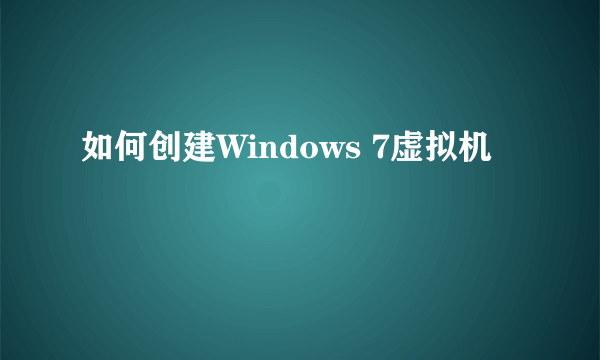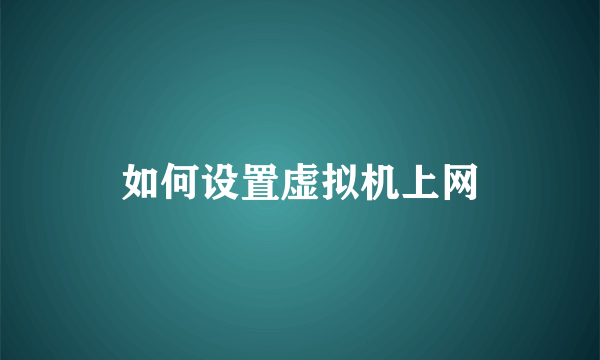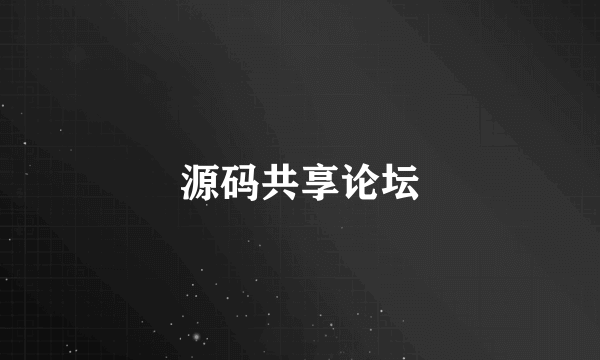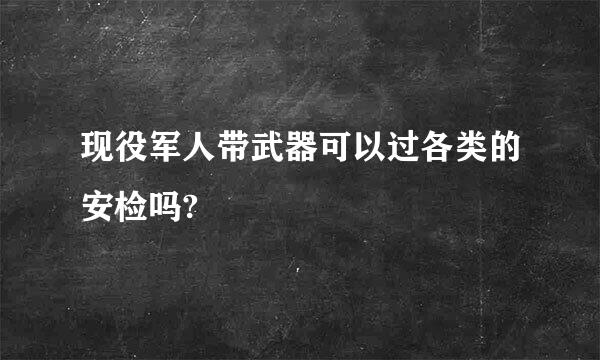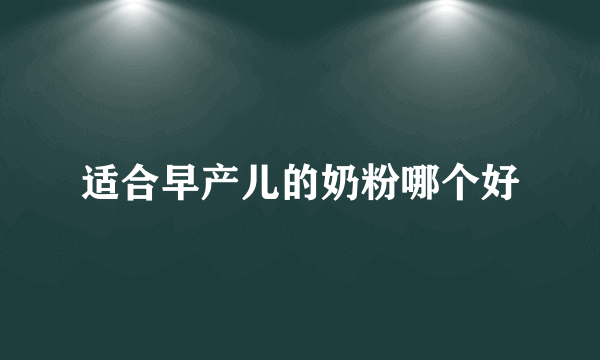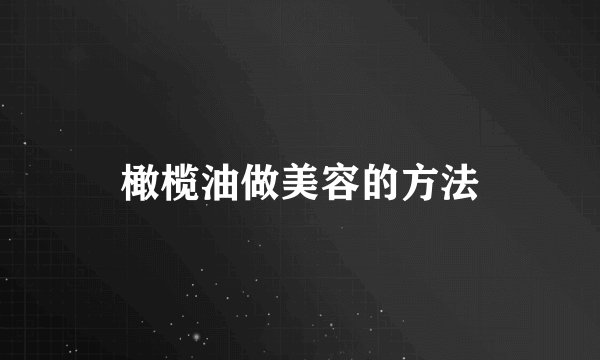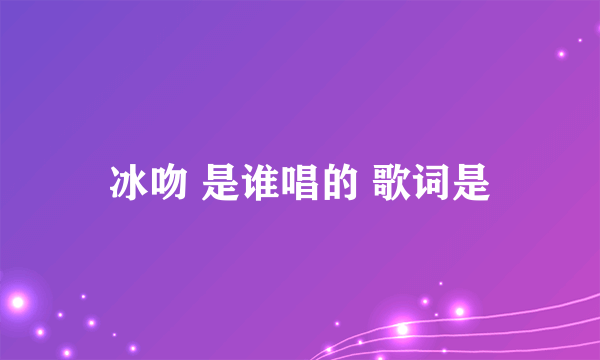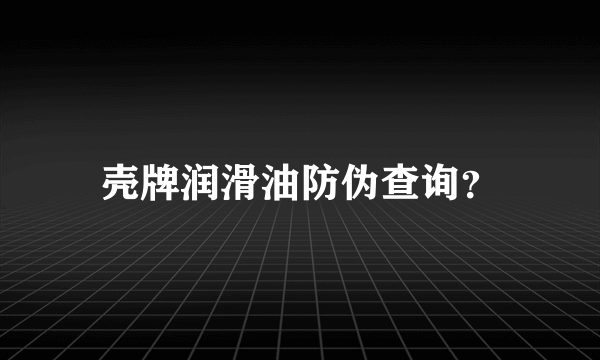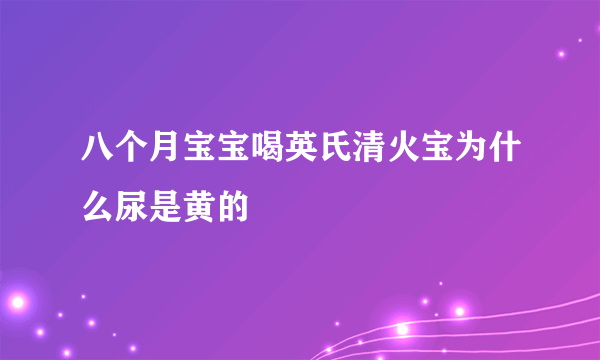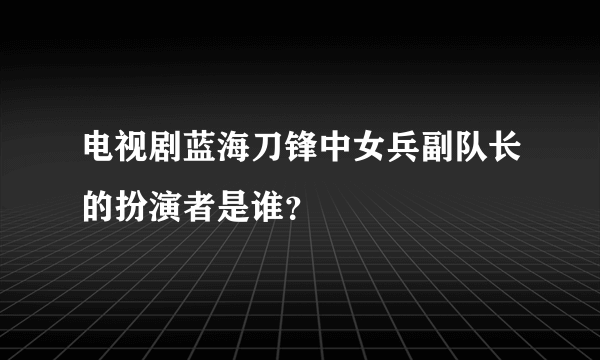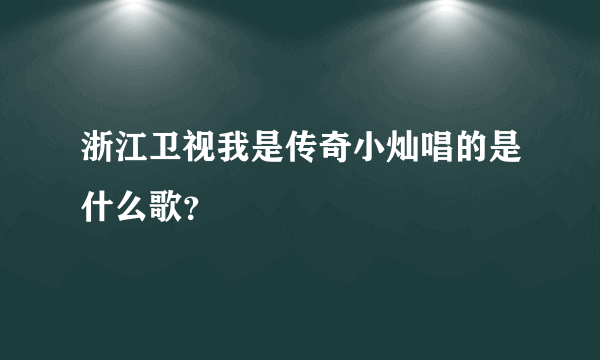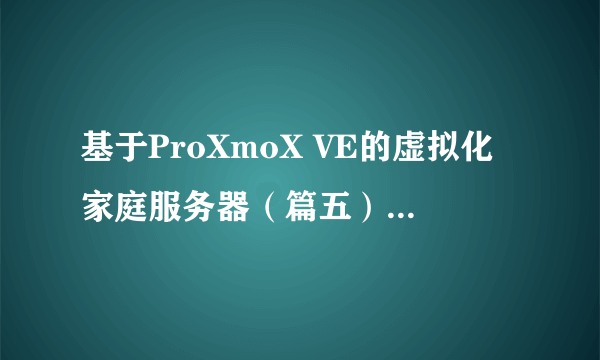
上篇讲了如何使用模板创建一个低资源占用高效的linux虚拟机
这篇我们讲一下如何利用这个虚拟机进行官方原版openwrt的编译,结合前段时间到手的新路由3,做一个简单的,支持802.11r的ap
由于openwrt不能使用root用户git
和编译,首要任务是创建一个非root用户,用来进行git和编译
首先,我们进入控制台打开root远程登录(确保更好的使用体验)
sudo nano /etc/ssh/sshd_config 找到下面相关配置:# Authentication: #LoginGraceTime 120 #PermitRootLogin prohibit-password #StrictModes yes 更改为:# Authentication: #LoginGraceTime 120 PermitRootLogin yes #StrictModes yes保存退出
重启ubuntu
reboot然后就可以使用shell工具远程登录ubuntu虚拟机了
怎么登录我就不细说了,win下用putty或者xshel,我是mac,直接用终端登录
查看一下时间
date发现时间不对,是由于时区的缘故,我们使用以下命令把时区设置到上海
timedatectl set-timezone Asia/Shanghai重新查看一下时间,已经正确
把源地址更换到国内
nano /etc/apt/sources.list#把deb http://archive.ubuntu.com/ubuntu cosmic main restricted universe multiversedeb http://archive.ubuntu.com/ubuntu cosmic-updates main restricted universe multiversedeb http://archive.ubuntu.com/ubuntu cosmic-security main restricted universe multiverse#更换为deb http://mirrors.aliyun.com/ubuntu cosmic main restricted universe multiversedeb http://mirrors.aliyun.com/ubuntu cosmic-updates main restricted universe multiversedeb http://mirrors.aliyun.com/ubuntu cosmic-security main restricted universe multiverse更新一下系统
sudo apt-get update && sudo apt-get upgrade -y创建用户
adduser x #创建一个叫做x的用户,会要求你输入密码,然后填一些资料,资料可以直接会车跳过赋予新用户root权限
nano /etc/sudoers #打开文件#在 root ALL=(ALL:ALL) ALL 下面添加x ALL=(ALL:ALL) ALL保存退出,然后重启ubuntu,使用新用户登录
上回我们说编译原版openwrt,考虑了一下,还是教大家用lean的源码进行编译,因为功能更多更全,官方原版的只要换git地址就能一样编译。
首先我们使用shell工具登录ubuntu,推荐使用xsell和putty。
首先我们确保自己使用新建的用户登录,然后回到home 目录下
sudo apt-get -y install build-essential asciidoc binutils bzip2 gawk gettext git libncurses5-dev libz-dev patch unzip zlib1g-dev lib32gcc1 libc6-dev-i386 subversion flex uglifyjs git-core gcc-multilib p7zip p7zip-full msmtp libssl-dev texinfo libglib2.0-dev xmlto qemu-utils upx libelf-dev autoconf automake libtool autopoint#安装依赖cd #回到home目录Lean源码地址
下载git包(可能速度会比较慢)
git clone https://github.com/coolsnowwolf/lede.git #如果要编译官方openwrt 地址换成 https://www.github.com/openwrt/openwrtithub.com/openwrt/openwrt下载完成后会在/home/x/lede目录下
cd /home/x/lede源码插件(脚本等)更新并安装
./scripts/feeds update -a./scripts/feeds install -a输入make menuconfig进行配置编辑
我是新路由3
配置按下图设置,其他软件包在Luci→Applications中设置
插件的一些说明
LuCI Applications luci-app-accesscontrol 访问时间控制
LuCI Applications luci-app-adblock ADB广告过滤
LuCI Applications luci-app-adbyby-plus 广告屏蔽大师Plus +
LuCI Applications luci-app-advanced-reboot 高级重启
LuCI Applications luci-app-ahcp 支持AHCPd
LuCI Applications luci-app-aliddns 阿里DDNS客户端
LuCI Applications luci-app-amule aMule是一个跨平台的ED2K/KAD客户端 P2P电驴下载
LuCI Applications luci-app-aria2 Aria2下载
LuCI Applications luci-app-arpbind IP/MAC绑定
LuCI Applications luci-app-asterisk 支持Asterisk电话服务器
LuCI Applications luci-app-attendedsysupgrade 固件更新升级相关
LuCI Applications luci-app-autoreboot 支持计划重启
LuCI Applications luci-app-bcp38 BCP38网络入口过滤(不确定)
LuCI Applications luci-app-bird4 Bird4服务(未知)
LuCI Applications luci-app-bird6 Bird6服务(未知)
LuCI Applications luci-app-bmx6 BMX6路由协议
LuCI Applications luci-app-bmx7 BMX7路由协议
LuCI Applications luci-app-cjdns 加密IPV6网络相关
LuCI Applications luci-app-caldav 联系人
LuCI Applications luci-app-clamav ClamAV杀毒软件
LuCI Applications luci-app-commands Shell命令模块
LuCI Applications luci-app-cshark CloudShark捕获工具
LuCI Applications luci-app-ddns 动态域名 DNS
LuCI Applications luci-app-diag-core core诊断工具
LuCI Applications luci-app-dnscrypt-proxy DNSCrypt解决DNS污染
LuCI Applications luci-app-dnsforwarder DNSForwarder防DNS污染
LuCI Applications luci-app-dnspod DNSPod
LuCI Applications luci-app-dump1090 民航无线频率(不确定)
LuCI Applications luci-app-dynapoint DynaPoint(未知)
LuCI Applications luci-app-e2guardian Web内容过滤器
LuCI Applications luci-app-filetransfer 文件传输
LuCI Applications luci-app-firewall 添加防火墙
LuCI Applications luci-app-freifunk-diagnostics freifunk组件 诊断(未知)
LuCI Applications luci-app-freifunk-policyrouting freifunk组件 策略路由(未知)
LuCI Applications luci-app-freifunk-widgets freifunk组件 Widgets(未知)
LuCI Applications luci-app-frpc 内网穿透 Frp
LuCI Applications luci-app-fwknopd Firewall Knock Operator服务器
LuCI Applications luci-app-guest-wifi WiFi访客网络
LuCI Applications luci-app-hd-idle 硬盘休眠
LuCI Applications luci-app-hnet Homenet Status家庭网络控制协议
LuCI Applications luci-app-ipsec-vpnd VPN服务器 IPSec
LuCI Applications luci-app-lxc LXC容器管理
LuCI Applications luci-app-meshwizard 网络设置向导
LuCI Applications luci-app-minidlna 完全兼容DLNA / UPnP-AV客户端的服务器软件
LuCI Applications luci-app-mjpg-streamer 兼容Linux-UVC的摄像头程序
LuCI Applications luci-app-mwan3 MWAN负载均衡
LuCI Applications luci-app-mwan3helper MWAN3分流助手
LuCI Applications luci-app-n2n_v2 N2N 内网穿透 N2N v2 VPN服务
LuCI Applications luci-app-nlbwmon 网络带宽监视器
LuCI Applications luci-app-noddos NodDOS Clients 阻止DDoS攻击
LuCI Applications luci-app-ntpc NTP时间同步服务器
LuCI Applications luci-app-ocserv OpenConnect VPN服务
LuCI Applications luci-app-olsr OLSR配置和状态模块
LuCI Applications luci-app-olsr-services OLSR服务器
LuCI Applications luci-app-olsr-viz OLSR可视化
LuCI Applications luci-app-openvpn OpenVPN客户端
LuCI Applications luci-app-openvpn-server 易于使用的 OpenVPN 服务器 Web-UI
LuCI Applications luci-app-p910nd 打印服务器模块
LuCI Applications luci-app-pagekitec Pagekite 内网穿透客户端
LuCI Applications luci-app-polipo Polipo 是一个小型且快速的网页缓存代理。
LuCI Applications luci-app-pppoe-relay PPPoE NAT穿透 点对点协议(PPP)
LuCI Applications luci-app-pptp-server VPN服务器 PPTP
LuCI Applications luci-app-privoxy Privoxy网络代理(带过滤无缓存)
LuCI Applications luci-app-qos 流量服务质量(QoS)流控
LuCI Applications luci-app-radicale CalDAV/CardDAV同步工具
LuCI Applications luci-app-ramfree 释放内存
LuCI Applications luci-app-rp-pppoe-server Roaring Penguin PPPoE Server 服务器
LuCI Applications luci-app-samba 网络共享(samba)
LuCI Applications luci-app-samba4 网络共享(samba4)
LuCI Applications luci-app-sfe Turbo ACC网络加速(开启Fast Path转发加速)
LuCI Applications luci-app-shadowsocks-libev SS-libev服务端
LuCI Applications luci-app-shairplay 支持AirPlay功能
LuCI Applications luci-app-siitwizard SIIT配置向导 SIIT-Wizzard
LuCI Applications luci-app-simple-adblock 简单的广告拦截
LuCI Applications luci-app-splash Client-Splash是无线MESH网络的一个热点认证系统
LuCI Applications luci-app-sqm 流量智能队列管理(QOS)
LuCI Applications luci-app-squid Squid代理服务器
LuCI Applications luci-app-ssr-plus 出国
luci-app-ssr-plus Include Shadowsocks New Versiong 新SS代理
Include V2ray V2Ray透明代理
Include Kcptun Kcptun代理
Include ShadowsocksR Server 出国
Include ShadowsocksR Socks and Tunnel SSR代理
LuCI Applications luci-app-ssr-pro 出国
LuCI Applications luci-app-ssrserver-python ShadowsocksR Python服务器
LuCI Applications luci-app-statistics 流量监控工具
LuCI Applications luci-app-syncdial 多拨虚拟WAN(原macvlan)
LuCI Applications luci-app-tinyproxy Tinyproxy是 HTTP(S)代理服务器
LuCI Applications luci-app-transmission BT下载工具
LuCI Applications luci-app-travelmate 旅行路由器
LuCI Applications luci-app-ttyd 网页终端命令行
LuCI Applications luci-app-udpxy udpxy做组播服务器
LuCI Applications luci-app-uhttpd uHTTPd Web服务器
LuCI Applications luci-app-unbound Unbound DNS解析器
LuCI Applications luci-app-upnp 通用即插即用UPnP(端口自动转发)
LuCI Applications luci-app-usb-printer USB 打印服务器
LuCI Applications luci-app-v2ray-pro V2Ray透明代理
LuCI Applications luci-app-vlmcsd KMS服务器(激活工具)
LuCI Applications luci-app-vnstat vnStat网络监控(图表)
LuCI Applications luci-app-vpnbypass VPN BypassWebUI 绕过VPN设置
LuCI Applications luci-app-vsftpd FTP服务器
LuCI Applications luci-app-watchcat 断网检测功能与定时重启
LuCI Applications luci-app-webadmin Web管理
LuCI Applications luci-app-wifischedule WiFi 计划
LuCI Applications luci-app-wireguard VPN服务器 WireGuard状态
LuCI Applications luci-app-wireless-regdb WiFi无线
LuCI Applications luci-app-wol WOL网络唤醒
LuCI Applications luci-app-wrtbwmon 实时流量监测
LuCI Applications luci-app-xlnetacc 迅雷快鸟
LuCI Applications luci-app-zerotier 内网穿透 ZeroTier
配置完成后按几次ESC退出 最后输入Y确认保存配置
然后输入
make download
进行插件包的预下载,时间会比较长,建议出国
下载完成后输入
make -j1 V=s #-j1 后面是线程数。第一次编译推荐用单线程然后等待编译完成即可
编译完成后的固件会在/home/x/lede/bin/targets下的一个文件夹里,可使用winscp等工具下载下来
标签:虚拟机,源码,ProXmoX